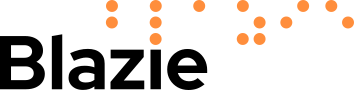What are literacy support tools?
Literacy support software is designed to assist individuals with reading, writing, and comprehension difficulties. Whether due to dyslexia, learning disabilities, or other challenges, these tools help users process and engage with written content more effectively. By offering features such as text-to-speech, word prediction, and grammar assistance, literacy support technology enables greater independence and confidence in reading and writing tasks.
Who benefits from literacy support tools?
Literacy support tools are widely used by:
- Individuals with dyslexia or other learning difficulties.
- Students who need assistance with reading comprehension and writing.
- Professionals who require help with proofreading and structuring documents.
- Anyone who wants to improve their reading and writing efficiency.
Key features of literacy support tools
Text-to-Speech (TTS) Functionality
One of the most widely used features of literacy support software is text-to-speech. This allows users to listen to written text being read aloud, which aids comprehension and reduces the strain of reading. Many tools allow for adjustments in voice speed and tone to match user preferences.
Word Prediction and Autocorrect
These features assist with spelling and sentence construction by predicting words as users type. This is particularly useful for individuals with dyslexia, helping to reduce errors and improve writing speed.
Grammar and Spell Checkers
Advanced literacy tools go beyond standard spellcheckers, offering real-time grammar and punctuation corrections. Some even provide explanations and suggestions to help users learn and improve their writing skills.
Dictionaries and Thesauruses
Built-in dictionaries and thesauruses allow users to look up definitions and find alternative words quickly. This helps expand vocabulary and improve sentence structure.
Reading and Writing Support Tools
- Screen masking and reading rulers help focus attention on specific parts of the text.
- Annotation and note-taking tools allow users to highlight and summarise key points.
- Audio note recording enables users to record thoughts and ideas for later reference.
Popular literacy support tools
Some of the most commonly used literacy support tools include:
- Read&Write – A comprehensive tool offering text-to-speech, word prediction, and proofreading support.
- ClaroRead – Provides reading and writing assistance, including dyslexia-friendly fonts and text-to-speech.
- Ginger Software – Focuses on grammar and spell-checking with AI-powered corrections.
How literacy support tools improve accessibility
For individuals with literacy challenges, these tools are essential for education and professional success. By breaking down barriers to reading and writing, they help users work more efficiently, communicate clearly, and engage with digital content more confidently.
Get Expert Support from Blazie
At Blazie, we provide training and guidance on literacy support software to help individuals and organisations integrate these tools effectively. Whether you need help choosing the right software or training on its features, our experts are here to assist. Contact us today at info@blazie.co.uk to learn more.