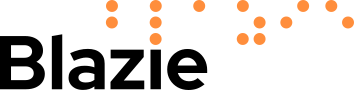What is dictation software?
Dictation software, also known as speech-to-text software, allows users to convert spoken words into written text on their computer or mobile device. This assistive technology is particularly useful for individuals with physical disabilities, repetitive strain injuries, or conditions such as dyslexia, making typing more accessible and efficient.
Modern dictation tools are highly accurate and adaptive, using artificial intelligence to learn speech patterns and recognise different accents, enabling users to control their devices, compose emails, and write documents simply by speaking.
How Does Dictation Software Work?
Dictation software uses speech recognition technology to analyse spoken language and translate it into text in real time. Most programs allow users to:
- Dictate text – Speak naturally, and the software transcribes words into a document, email, or web form.
- Use voice commands – Perform actions like formatting text, sending emails, or opening applications hands-free.
- Customise vocabulary – Train the software to recognise industry-specific terms, acronyms, or names.
- Improve accuracy over time – Advanced speech recognition systems adapt to the user’s voice and pronunciation.
Dictation software is especially beneficial for users with motor impairments who find keyboard use difficult or those who simply prefer voice input for increased productivity.
Popular Dictation Software
There are several high-quality dictation tools available, each suited to different needs:
- Dragon Professional Individual – One of the most advanced speech recognition programs, offering high accuracy, custom commands, and vocabulary training for business and professional use.
- Windows Speech Recognition – A built-in feature in Windows that allows users to control their PC and dictate text hands-free.
- Apple Dictation – A native dictation tool for macOS and iOS devices, supporting voice-to-text functionality with Siri integration.
- Google Voice Typing – A free speech-to-text tool available in Google Docs and Android devices, ideal for quick voice input.
Choosing the right dictation software depends on the level of accuracy required, the need for voice commands, and compatibility with specific applications.
Common Questions About Dictation Software
How accurate is dictation software?
Most modern dictation software is highly accurate, especially when trained to recognise a user’s voice. Dragon Professional, for example, can achieve over 95% accuracy with proper setup and training. Background noise and strong accents may affect accuracy, but many programs adapt over time.
Can I use dictation software to control my computer?
Yes. Advanced dictation tools allow users to issue voice commands for opening applications, navigating menus, and formatting documents, making it a powerful tool for hands-free computing.
Is dictation software useful for people with dyslexia?
Absolutely. Dictation software helps reduce spelling and writing challenges by allowing users to speak naturally, eliminating the need to focus on typing mechanics. Some tools also include read-aloud features to help users review their work.
How Blazie Can Help
At Blazie, we provide expert training and support to help users make the most of dictation software, whether for accessibility needs or productivity enhancement. Our services include:
- Personalised training – Helping users get set up and optimise their speech profiles.
- Custom commands – Teaching users how to create and use custom voice commands.
- Technical support – Troubleshooting common issues and improving accuracy.
If you’re interested in exploring dictation software, contact us at info@blazie.co.uk to find out how we can assist.