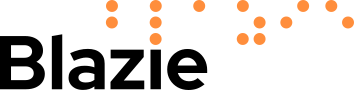Microsoft Office 365 Ribbons
AT Agony Aunt, please help me!
My work have done something to the ribbon menus in Outlook and now the keystrokes I used to use to accept meeting invites don’t work. How can I accept invites now?
Katie
AT Agony Aunt Says
Hi there Katie,
Unfortunately, without taking a look at your machine, I can’t tell you what the new keystrokes would be, but don’t worry, there is actually a really useful bit of functionality in Microsoft Office 365 which allows you to search to functions from the ribbon menus (among other things). The really useful thing about this is that you only have to remember one keystroke to find anything in the ribbon menus and not long strings of keystrokes for different actions.
In the meeting invite, press Alt+Q to move to the Microsoft Search field. Here you can type a key word or phrase to search for the function, so to accept a meeting, type ‘accept’. Arrow down through the search results until you find Accept and press Enter. Voila!
This is a great feature which can be used in Outlook, Word, Excel and other MS Office applications in order to do anything you need from the ribbon menus.
Enjoy your meetings!
If you need a hand with your assistive tech, whether it is a screen reader, magnifier, speech to text system, mind mapping tool or anything else, you can ask the Accessibility Agony Aunt for help. Email your questions to Questions@blazie.co.uk - we aim to respond to all questions within 5 working days.